අපේ රනවිරුවන් වෙනුවෙන් මෙය share කරන්න
මේ කතාව අපිට එව්ව Srishan Cool ට ගොඩක් ස්තුති..

Lean JAVA සින්හලෙන්,සින්හලෙන් Java ඉගෙනගැනිමට,java sinhala,learn java sinhalen,Learn java,learn java with sinhala




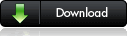 VIEW Cording
VIEW Cording

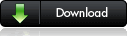
import java.awt.*;
class Cal extends Frame{
Cal(){
setTitle("Scientific Calculator");
setSize(500,230);
setResizable(false);
setBackground(new Color(194,217,241));
` BorderLayout bl=new BorderLayout();
Panel p1=new Panel();
Panel p2=new Panel();
Panel p3=new Panel();
Panel p4=new Panel();
add(p1,bl.SOUTH);
add(p2,bl.NORTH);
add(p3,bl.WEST);
add(p4,bl.EAST);
TextField tf=new TextField(50);
p2.add(tf);
GridLayout gl1=new GridLayout(5,10,6,6);
p1.setLayout(gl1);
GridLayout gl2=new GridLayout(1,3,8,8);
p3.setLayout(gl2);
GridLayout gl3=new GridLayout(1,5,6,6);
p4.setLayout(gl3);
//CREATE cHECKBOX
Checkbox c1=new Checkbox("Degrees",false);
p3.add(c1);
Checkbox c2=new Checkbox("Radians",false);
p3.add(c2);
Checkbox c3=new Checkbox("Grads",false);
p3.add(c3);
Button b0 = new Button (null);
p1.add(b0);
Button b1 = new Button ("Inv");
p1.add(b1);
Button b2 = new Button ("In");
p1.add(b2);
Button b3 = new Button ("(");
p1.add(b3);
Button b4 = new Button (")");
p1.add(b4);
Button b5 = new Button ("<--");
p1.add(b5);
Button b6 = new Button ("CE");
p1.add(b6);
Button b7 = new Button ("C");
p1.add(b7);
Button b8 = new Button ("+/-");
p1.add(b8);
Button b9 = new Button ("v");
p1.add(b9);
Button b10 = new Button ("Int");
p1.add(b10);
Button b11 = new Button ("sinh");
p1.add(b11);
Button b12 = new Button ("sin");
p1.add(b12);
Button b13 = new Button ("X2");
p1.add(b13);
Button b14 = new Button ("n!");
p1.add(b14);
Button b15 = new Button ("7");
p1.add(b15);
Button b16 = new Button ("8");
p1.add(b16);
Button b17 = new Button ("9");
p1.add(b17);
Button b18 = new Button ("/");
p1.add(b18);
Button b19 = new Button ("%");
p1.add(b19);
Button b20 = new Button ("dms");
p1.add(b20);
Button b21 = new Button ("cosh");
p1.add(b21);
Button b22 = new Button ("cos");
p1.add(b22);
Button b23 = new Button ("xY");
p1.add(b23);
Button b24 = new Button ("y_/X");
p1.add(b24);
Button b25 = new Button ("4");
p1.add(b25);
Button b26 = new Button ("5");
p1.add(b26);
Button b27 = new Button ("6");
p1.add(b27);
Button b28 = new Button ("*");
p1.add(b28);
Button b29 = new Button ("1/x");
p1.add(b29);
Button b30 = new Button ("Pi");
p1.add(b30);
Button b31 = new Button ("tanh");
p1.add(b31);
Button b32 = new Button ("tan");
p1.add(b32);
Button b33 = new Button ("x3");
p1.add(b33);
Button b34 = new Button ("3_/x");
p1.add(b34);
Button b35 = new Button ("1");
p1.add(b35);
Button b36 = new Button ("2");
p1.add(b36);
Button b37 = new Button ("3");
p1.add(b37);
Button b38 = new Button ("-");
p1.add(b38);
Button b39 = new Button ("=");
p1.add(b39);
Button b40 = new Button ("F-E");
p1.add(b40);
Button b41 = new Button ("Exp");
p1.add(b41);
Button b42 = new Button ("Mod");
p1.add(b42);
Button b43 = new Button ("log");
p1.add(b43);
Button b44 = new Button ("10x");
p1.add(b44);
Button b45 = new Button ("");
p1.add(b45);
Button b46 = new Button ("0");
p1.add(b46);
Button b47 = new Button (".");
p1.add(b47);
Button b48 = new Button ("+");
p1.add(b48);
Button b49 = new Button ("");
p1.add(b49);
Button b50 = new Button ("MC");
p4.add(b50);
Button b51 = new Button ("MR");
p4.add(b51);
Button b52 = new Button ("MS");
p4.add(b52);
Button b53 = new Button ("M+");
p4.add(b53);
Button b54 = new Button ("M-");
p4.add(b54);
//bUTTON COLOUR
b0.setBackground(new Color(235,242,252));
b1.setBackground(new Color(235,242,252));
b1.setForeground(Color.red);
b2.setBackground(new Color(235,242,252));
b2.setForeground(Color.RED);
b3.setBackground(new Color(235,242,252));
b3.setForeground(Color.RED);
b4.setBackground(new Color(235,242,252));
b4.setForeground(Color.RED);
b5.setBackground(new Color(235,242,252));
b6.setBackground(new Color(235,242,252));
b7.setBackground(new Color(235,242,252));
b8.setBackground(new Color(235,242,252));
b9.setBackground(new Color(235,242,252));
b10.setBackground(new Color(235,242,252));
b10.setForeground(Color.RED);
b11.setBackground(new Color(235,242,252));
b11.setForeground(Color.RED);
b12.setBackground(new Color(235,242,252));
b12.setForeground(Color.RED);
b13.setBackground(new Color(235,242,252));
b13.setForeground(Color.RED);
b14.setBackground(new Color(235,242,252));
b14.setForeground(Color.RED);
b15.setBackground(new Color(235,242,252));
b16.setBackground(new Color(235,242,252));
b17.setBackground(new Color(235,242,252));
b18.setBackground(new Color(235,242,252));
b19.setBackground(new Color(235,242,252));
b20.setBackground(new Color(235,242,252));
b20.setForeground(Color.RED);
b21.setBackground(new Color(235,242,252));
b21.setForeground(Color.RED);
b22.setBackground(new Color(235,242,252));
b22.setForeground(Color.RED);
b23.setBackground(new Color(235,242,252));
b23.setForeground(Color.RED);
b24.setBackground(new Color(235,242,252));
b24.setForeground(Color.RED);
b25.setBackground(new Color(235,242,252));
b26.setBackground(new Color(235,242,252));
b27.setBackground(new Color(235,242,252));
b28.setBackground(new Color(235,242,252));
b29.setBackground(new Color(235,242,252));
b30.setBackground(new Color(235,242,252));
b30.setForeground(Color.RED);
b31.setBackground(new Color(235,242,252));
b31.setForeground(Color.RED);
b32.setBackground(new Color(235,242,252));
b32.setForeground(Color.RED);
b33.setBackground(new Color(235,242,252));
b33.setForeground(Color.RED);
b34.setBackground(new Color(235,242,252));
b34.setForeground(Color.RED);
b35.setBackground(new Color(235,242,252));
b36.setBackground(new Color(235,242,252));
b37.setBackground(new Color(235,242,252));
b38.setBackground(new Color(235,242,252));
b39.setBackground(new Color(235,242,252));
b40.setBackground(new Color(235,242,252));
b40.setForeground(Color.RED);
b41.setBackground(new Color(235,242,252));
b41.setForeground(Color.RED);
b42.setBackground(new Color(235,242,252));
b42.setForeground(Color.RED);
b43.setBackground(new Color(235,242,252));
b43.setForeground(Color.RED);
b44.setBackground(new Color(235,242,252));
b44.setForeground(Color.RED);
b45.setBackground(new Color(235,242,252));
b46.setBackground(new Color(235,242,252));
b47.setBackground(new Color(235,242,252));
b48.setBackground(new Color(235,242,252));
b49.setBackground(new Color(235,242,252));
b50.setBackground(new Color(235,242,252));
b51.setBackground(new Color(235,242,252));
b52.setBackground(new Color(235,242,252));
b53.setBackground(new Color(235,242,252));
b54.setBackground(new Color(235,242,252));
}
}
class CreateCal{
public static void main(String args[]){
Cal c=new Cal();
c.setVisible(true);
}
}
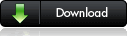




















while(condition){
//body of loop
}

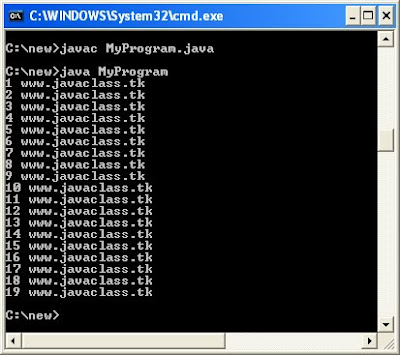 0 සිට 10000 දක්වා සංඛ්යා print විමට program 1ක් ලියමු..
0 සිට 10000 දක්වා සංඛ්යා print විමට program 1ක් ලියමු..
class New{
public static void main(String args[]){
int A=0;
while(A<=10000){ System.out.println(A); A++; } } }
do{
//body of loop
}while(condition)
class New{
public static void main(String args[]){
int A=1;
do{ System.out.println("www.javaclss.tk");
A++;
}while(A>=10);
}
}
 ඉහත program එකේ condition එක true උනොත් loop එක දිගටම ක්රියත්මක විම සිදුවේ.එවිට program එක පහත ආකරයට run වේ.
ඉහත program එකේ condition එක true උනොත් loop එක දිගටම ක්රියත්මක විම සිදුවේ.එවිට program එක පහත ආකරයට run වේ. for Loop
for Loopfor(initialization;condition;iteration){
//body
}


class New{
public static void main(String args[]){
for(int A=1;A<=10;A++){ System.out.println(A+"www.javaclss.tk"); } } }
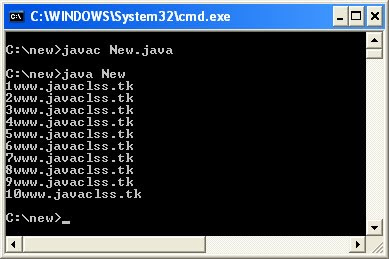

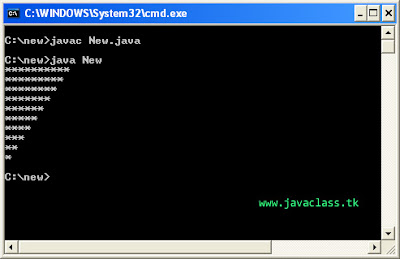
public class ForLoop1{
public static void main(String[] args){
for(int i = 1;i <= 9;i++){ for(int j = 1;j <= i;j++){ System.out.print(i); } System.out.println(); } } }
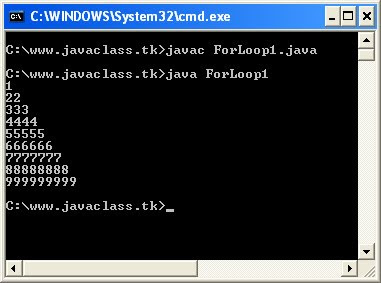


 Java Premitive data type හි data type 8 ක් අපි ඉගන ගන්නවා...
Java Premitive data type හි data type 8 ක් අපි ඉගන ගන්නවා...| Type | Contains | Default | Size | Range |
|
| true or false | false | 1 bit | NA |
|
| Unicode character unsigned | \u0000 | 16 bits or 2 bytes | 0 to 216-1 or \u0000 to \uFFFF |
|
| Signed integer | 0 | 8 bit or 1 byte | -27 to 27-1 or -128 to 127 |
|
| Signed integer | 0 | 16 bit or 2 bytes | -215 to 215-1 or -32768 to 32767 |
|
| Signed integer | 0 | 32 bit or 4 bytes | -231 to 231-1 or -2147483648 to 2147483647 |
|
| Signed integer | 0 | 64 bit or 8 bytes | -263 to 263-1 or -9223372036854775808 to 9223372036854775807 |
|
| IEEE 754 floating point single-precision | 0.0f | 32 bit or 4 bytes | �1.4E-45 to �3.4028235E+38 |
|
| IEEE 754 floating point double-precision | 0.0 | 64 bit or 8 bytes | �439E-324 to �1.7976931348623157E+308 |


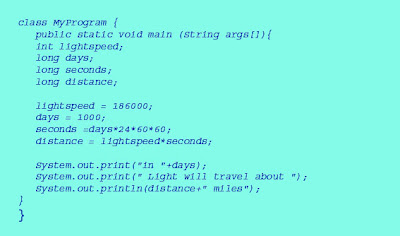
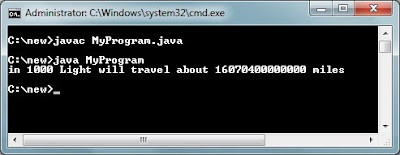

class MyProgram2 {public static void main(String args[]){}
int x=75;
int y=80;
int z=90;
int total=x+y+z;
System.out.println("Total is = "+total);
}

මෙය Run කල පසු පහත ලෙස print වේ................class MyProgram2 {
public static void main(String args[]){
double x=75;
double y=80;
double z=90;
double avg=(x+y+z)/3;
System.out.println("Subjet 1 mark is= "+x);
System.out.println("Subjet 2 mark is= "+y);
System.out.println("Subjet 3 mark is= "+z);
System.out.println("Total is = "+avg);
}
}

class New{
public static void main(String args[]){
int A=10;
int B=20;
System.out.println("value of A is ="+A );
System.out.println("value of B is ="+B );
++A;//value 1කක අගය 1කින් ඉහල දැමිම
--B;//value 1කක අගය 1කින් පහල දැමිම
System.out.println("value of ++A is ="+A );
System.out.println("value of --B is ="+B);
}
}
මෙය Run කල පසු පහත ලෙස print වේ................
සිදු කරනා ගනිතකර්මය sop (System.out.println) 1ක තුලදී සිදුකල හැක. පහත උදාහරනය මගින් බලමු..class New{
public static void main(String args[]){
int A=10;
int B=20;
System.out.println("value of A is ="+A );
System.out.println("value of B is ="+B );
System.out.println("value of ++A is ="+(++A));
System.out.println("value of --B is ="+(--B));
}
}
මෙම පහත උදාහරනය බලන්න...class New{
public static void main(String args[]){
int A=10;
int B=20;
System.out.println("value of B is ="+B );
System.out.println("value of B++ is ="+B++);
System.out.println("value of B is ="+B );
}
}
මෙහිදී B සදහා අගයක් ආදේශ වනුයේ 2 වන SOP 1ක තුලදී වන අතර නමුත් ඒය 2වන Sop 1ක
තුලදී Print නොවේ ඒ යට හේතුව program 1ක් run වනුයේ වමේ සිට දකුනටය.B++ හිදී
B අගය 1කින් ඉහල දැමිමට සිදුවනුයේ;ලකුනෙන් පසුව වේ.ඒ නිසා next line 1කේ දී ඉහල දැමිමට
සිදුවු B print වේ.class MyProgram{
public static void main(String args[]){
int a=50;
int b=20;
System.out.println("Value of a = " + a );
System.out.println("Value of b = " + b );
System.out.println("a + b = " + String.valueOf(a+b) );
System.out.println("a - b = " + String.valueOf(a-b) );
System.out.println("a * b = " + String.valueOf(a*b) );
System.out.println("a / b = " + String.valueOf(a/b) );
System.out.println("a % b = " + String.valueOf(a%b) );
System.out.println("a ++ = " + String.valueOf(a++) );
System.out.println("Value of a = " + a );
System.out.println("b -- = " + String.valueOf(b--) );
System.out.println("Value of b = " + b );
}
}
Bitwise logical Operator

if (condition) {
// Task 1
// Task 2
// Task 3
-----
----- }
class MyProgram{
public static void main(String args[]){
int a=50;
if(a>=20){
System.out.println("Value of a = " + a );
}
}
}

if (condition) {
// Task 1
-----}
else {
// Task 2 }
මෙහිදී a සදහා අගය 15 ක් අදේශ කර ඇත. ඒමනිසා (a>=20) condition 1ක අසත්ය වේ.ඒමනිසා else තුල ඇති statement 1ක print වේ..ඉහත program 1ක පහත පරිදි run වේ..class MyProgram{
public static void main(String args[]){
int a=15;
if(a>=20){
System.out.println("a is greater than 20 " );
}
else{ System.out.println("a is less than 20 " );
}
}
}

class MyProgram{
public static void main(String args[]){
double mark1=70;
double mark2=58;
double mark3=60;
//calculate average
double avg=(mark1+mark2+mark3)/3;
System.out.println("Average Mark is ="+avg);
//Grade "A,B,C,S,F" using if-else
if(avg>=75){
System.out.println("Your grade is = A ");
}
else if(avg>=65){
System.out.println("Your grade is = B " );
}
else if(avg>=50){
System.out.println("Your grade is = C " );
}
else if(avg>=35){
System.out.println("Your grade is = S" );
}
else{
System.out.println("Your grade is = F " );
}
}
}


ඉහත program 1ක පහත පරිදි run වේ.....
class MyProgram{
public static void main(String args[]){
int x=10;
int y=4;
int z=4;
if(x>y){
if(z>x){
System.out.println("z is maximum");
}
else{
System.out.println("x is maximum");
}
}
else if(z>y){
System.out.println("z is maximum");
}
else{
System.out.println("y is maximum");
}
}
}

