
පහත downlodw click කර එහි java cord 1ක notepad එකකට copy කර CreateCal.java නමින් save කර compile කර run කර බලන්න
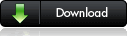
import java.awt.*;
class Cal extends Frame{
Cal(){
setTitle("Scientific Calculator");
setSize(500,230);
setResizable(false);
setBackground(new Color(194,217,241));
` BorderLayout bl=new BorderLayout();
Panel p1=new Panel();
Panel p2=new Panel();
Panel p3=new Panel();
Panel p4=new Panel();
add(p1,bl.SOUTH);
add(p2,bl.NORTH);
add(p3,bl.WEST);
add(p4,bl.EAST);
TextField tf=new TextField(50);
p2.add(tf);
GridLayout gl1=new GridLayout(5,10,6,6);
p1.setLayout(gl1);
GridLayout gl2=new GridLayout(1,3,8,8);
p3.setLayout(gl2);
GridLayout gl3=new GridLayout(1,5,6,6);
p4.setLayout(gl3);
//CREATE cHECKBOX
Checkbox c1=new Checkbox("Degrees",false);
p3.add(c1);
Checkbox c2=new Checkbox("Radians",false);
p3.add(c2);
Checkbox c3=new Checkbox("Grads",false);
p3.add(c3);
Button b0 = new Button (null);
p1.add(b0);
Button b1 = new Button ("Inv");
p1.add(b1);
Button b2 = new Button ("In");
p1.add(b2);
Button b3 = new Button ("(");
p1.add(b3);
Button b4 = new Button (")");
p1.add(b4);
Button b5 = new Button ("<--");
p1.add(b5);
Button b6 = new Button ("CE");
p1.add(b6);
Button b7 = new Button ("C");
p1.add(b7);
Button b8 = new Button ("+/-");
p1.add(b8);
Button b9 = new Button ("v");
p1.add(b9);
Button b10 = new Button ("Int");
p1.add(b10);
Button b11 = new Button ("sinh");
p1.add(b11);
Button b12 = new Button ("sin");
p1.add(b12);
Button b13 = new Button ("X2");
p1.add(b13);
Button b14 = new Button ("n!");
p1.add(b14);
Button b15 = new Button ("7");
p1.add(b15);
Button b16 = new Button ("8");
p1.add(b16);
Button b17 = new Button ("9");
p1.add(b17);
Button b18 = new Button ("/");
p1.add(b18);
Button b19 = new Button ("%");
p1.add(b19);
Button b20 = new Button ("dms");
p1.add(b20);
Button b21 = new Button ("cosh");
p1.add(b21);
Button b22 = new Button ("cos");
p1.add(b22);
Button b23 = new Button ("xY");
p1.add(b23);
Button b24 = new Button ("y_/X");
p1.add(b24);
Button b25 = new Button ("4");
p1.add(b25);
Button b26 = new Button ("5");
p1.add(b26);
Button b27 = new Button ("6");
p1.add(b27);
Button b28 = new Button ("*");
p1.add(b28);
Button b29 = new Button ("1/x");
p1.add(b29);
Button b30 = new Button ("Pi");
p1.add(b30);
Button b31 = new Button ("tanh");
p1.add(b31);
Button b32 = new Button ("tan");
p1.add(b32);
Button b33 = new Button ("x3");
p1.add(b33);
Button b34 = new Button ("3_/x");
p1.add(b34);
Button b35 = new Button ("1");
p1.add(b35);
Button b36 = new Button ("2");
p1.add(b36);
Button b37 = new Button ("3");
p1.add(b37);
Button b38 = new Button ("-");
p1.add(b38);
Button b39 = new Button ("=");
p1.add(b39);
Button b40 = new Button ("F-E");
p1.add(b40);
Button b41 = new Button ("Exp");
p1.add(b41);
Button b42 = new Button ("Mod");
p1.add(b42);
Button b43 = new Button ("log");
p1.add(b43);
Button b44 = new Button ("10x");
p1.add(b44);
Button b45 = new Button ("");
p1.add(b45);
Button b46 = new Button ("0");
p1.add(b46);
Button b47 = new Button (".");
p1.add(b47);
Button b48 = new Button ("+");
p1.add(b48);
Button b49 = new Button ("");
p1.add(b49);
Button b50 = new Button ("MC");
p4.add(b50);
Button b51 = new Button ("MR");
p4.add(b51);
Button b52 = new Button ("MS");
p4.add(b52);
Button b53 = new Button ("M+");
p4.add(b53);
Button b54 = new Button ("M-");
p4.add(b54);
//bUTTON COLOUR
b0.setBackground(new Color(235,242,252));
b1.setBackground(new Color(235,242,252));
b1.setForeground(Color.red);
b2.setBackground(new Color(235,242,252));
b2.setForeground(Color.RED);
b3.setBackground(new Color(235,242,252));
b3.setForeground(Color.RED);
b4.setBackground(new Color(235,242,252));
b4.setForeground(Color.RED);
b5.setBackground(new Color(235,242,252));
b6.setBackground(new Color(235,242,252));
b7.setBackground(new Color(235,242,252));
b8.setBackground(new Color(235,242,252));
b9.setBackground(new Color(235,242,252));
b10.setBackground(new Color(235,242,252));
b10.setForeground(Color.RED);
b11.setBackground(new Color(235,242,252));
b11.setForeground(Color.RED);
b12.setBackground(new Color(235,242,252));
b12.setForeground(Color.RED);
b13.setBackground(new Color(235,242,252));
b13.setForeground(Color.RED);
b14.setBackground(new Color(235,242,252));
b14.setForeground(Color.RED);
b15.setBackground(new Color(235,242,252));
b16.setBackground(new Color(235,242,252));
b17.setBackground(new Color(235,242,252));
b18.setBackground(new Color(235,242,252));
b19.setBackground(new Color(235,242,252));
b20.setBackground(new Color(235,242,252));
b20.setForeground(Color.RED);
b21.setBackground(new Color(235,242,252));
b21.setForeground(Color.RED);
b22.setBackground(new Color(235,242,252));
b22.setForeground(Color.RED);
b23.setBackground(new Color(235,242,252));
b23.setForeground(Color.RED);
b24.setBackground(new Color(235,242,252));
b24.setForeground(Color.RED);
b25.setBackground(new Color(235,242,252));
b26.setBackground(new Color(235,242,252));
b27.setBackground(new Color(235,242,252));
b28.setBackground(new Color(235,242,252));
b29.setBackground(new Color(235,242,252));
b30.setBackground(new Color(235,242,252));
b30.setForeground(Color.RED);
b31.setBackground(new Color(235,242,252));
b31.setForeground(Color.RED);
b32.setBackground(new Color(235,242,252));
b32.setForeground(Color.RED);
b33.setBackground(new Color(235,242,252));
b33.setForeground(Color.RED);
b34.setBackground(new Color(235,242,252));
b34.setForeground(Color.RED);
b35.setBackground(new Color(235,242,252));
b36.setBackground(new Color(235,242,252));
b37.setBackground(new Color(235,242,252));
b38.setBackground(new Color(235,242,252));
b39.setBackground(new Color(235,242,252));
b40.setBackground(new Color(235,242,252));
b40.setForeground(Color.RED);
b41.setBackground(new Color(235,242,252));
b41.setForeground(Color.RED);
b42.setBackground(new Color(235,242,252));
b42.setForeground(Color.RED);
b43.setBackground(new Color(235,242,252));
b43.setForeground(Color.RED);
b44.setBackground(new Color(235,242,252));
b44.setForeground(Color.RED);
b45.setBackground(new Color(235,242,252));
b46.setBackground(new Color(235,242,252));
b47.setBackground(new Color(235,242,252));
b48.setBackground(new Color(235,242,252));
b49.setBackground(new Color(235,242,252));
b50.setBackground(new Color(235,242,252));
b51.setBackground(new Color(235,242,252));
b52.setBackground(new Color(235,242,252));
b53.setBackground(new Color(235,242,252));
b54.setBackground(new Color(235,242,252));
}
}
class CreateCal{
public static void main(String args[]){
Cal c=new Cal();
c.setVisible(true);
}
}
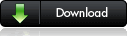


 :a
:a
 :b
:b
 :c
:c
 :d
:d
 :e
:e
 :f
:f
 :g
:g
 :h
:h
 :i
:i
 :j
:j
 :k
:k
 :l
:l
 :m
:m
 :n
:n
 :o
:o
 :p
:p
 :q
:q
 :r
:r
 :s
:s
 :t
:t
